This is a short Public Service Announcement (PSA). Below is a story of a recent phishing attempt disguised as a warning in an official looking email.
I recently got a message from a client asking me to help them with their email.
They forwarded an email message they had received that stated that their “mailbox is almost full”. A bar graph (in red) showed that they had used 4.86 GB of a 5 GB account.
Scammer Social Engineering 101 – induce discomfort and give an obvious/easy solution.
- The warning “You might experience delays or can no longer send and receive messages” is meant to induce fear and sense of loss.
- The “Clear Storage” button is displayed as a clear call to action to immediately resolve the discomfort.
Busy people rely on email to get stuff done. It has to work without interruptions or outages. So, it wouldn’t be surprising for this warning to send an overworked person into a mild state of panic.
FIRST – If you ever see something like this, DO NOT CLICK on any links in the email. Yet, don’t ignore it or just send it to Spam either. It could be legit, you need to look into it a little bit further.
In this case, I would suggest that you get in touch with the person who setup your email, or your favorite tech person (maybe Market Street Technologies Inc.) and ask them to look into it. Busy people delegate to trusted experts.
SECOND – If YOU are the person who setup your email, log into the administration account and look at the storage usage and limits of the specific email account that received the warning.
Is the email account close to its quota? If it is, the message was legit, the email user will need to archive or clear out old messages, or possibly purchase more storage.
THIRD – Keep in mind that if you didn’t click on any of the links in the warning email, any potential scammers didn’t gain anything to use against you. So, if your investigation proved the warning was false, send the email into your Spam folder or delete it after checking the sender’s address to make sure they didn’t spoof someone’s email that you do not want to send to spam.
HOWEVER – If you did click on any links, that’s another story. And one that you best tell honestly to your trusted tech professional about ASAP so that they can help you mitigate any potential damage to your email account and more.
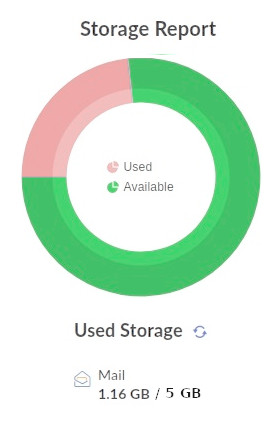
IN CONCLUSION – In this case, my client had actually only used less than 28% of their email account’s available storage. I assured them that they didn’t have to worry about clearing out their email, other than as a good practice for keeping organized.
